It's sometimes hard to remember that iTunes once solved a real problem, given what a bloated mess it has become. Digital music was taking off, and so people had folders upon folders of random MP3s, mixed in with all the other stuff on their hard drive. iTunes gave order to this madness, organizing all the songs on a computer, making them searchable and — with an iPod — syncable.
The Noun Project, an online vault for visual language, wants to solve a similar problem that faces designers. Its new desktop app Lingo, is designed to take the endless folders of icons, illustrations, colors, UI components, and other elements that designers need to work with on a daily basis, and bring order to the chaos, organizing these libraries so they can be easily searched—and, even more importantly, synced with colleagues and teammates. According to Ben Blumenfeld, cofounder of the design-focused investor Designer Fund, which has invested in The Noun Project, the app has become part of the workflow for design teams at Airbnb, Dollar Shave Club, Snapchat, and more.

Right now, the primary way that designers keep track of their visual assets is through file explorers like Finder. That's a problem, argues the Noun Project's Edward Boatman, because Finder isn't designed for navigating visual assets. Designers routinely have to browse through endless lists of file names, or navigate an intractable series of nesting subfolders, just to find the asset they want. And if they want to share their assets with a colleague, there's no good way to do it, short of just zipping up the entire folder structure. "With Lingo, we wanted to give an alternative to the messy folder and Finder paradigm that's just so omnipresent in our digital world," says Boatman.
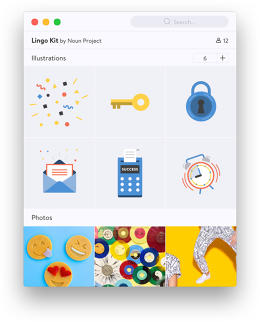
To use Lingo, the first thing you do is import the visual assets you're working with into the app. Once you've copied or dragged-and-dropped them in, Lingo uploads them to the cloud, automatically tagging them by scanning the filenames for words. Once your assets are in Lingo's database, you can organize them into collections, add notes and tags to them, favorite them, or search through them. And if you want to export a Lingo asset, all you need to do is click the asset, then drag it as either an SVG, PDF, EPS, or PNG file to your desktop or another design app.
Lingo also helps keep the visual assets of large design teams synced. So if you're part of a team, you can subscribe to different kits, or channels of assets, as easily as you join or depart a channel on Slack. So instead of having to email a new designer your company's icon assets, for example, she can just subscribe to its corresponding Lingo kit.

Matt Reamer, a designer at Dollar Shave Club, has been using Lingo for about six months and says it has become an essential part of the company's work flow. "As Dollar Shave Club grows and launches more products, new features and improving existing features we have a plethora of assets we need to manage," he says. "From icons the UX team uses in flow diagrams and wireframe assets, it gets hard to manage. Then when you take that and add in product shots images, lifestyle imagery, social posts, illustrations and content visuals for our monthly member magazine, it's chaos. Lingo really helps to take the chaos of asset management company-wide and distill it down."
Lingo might seem like a strange offshoot for The Noun Project, best known for creating an online dictionary of universal symbols. "Our mission is creating, celebrating, and sharing visual language," Boatman says. "But visual language is so much bigger than just iconography. It encompasses colors, illustrations, photographs, even GIFs." Lingo is The Noun Project's way to move beyond icons. Ultimately, Boatman says the goal is for Lingo to become "the default browser for all the world's visual assets."
Of course, the real question remains: Do designers want to have to deal with another app? Working with images in folders may be inelegant, but it has the benefit of not being another piece of software to install. To art this story, I asked the Noun Project to send me images, which they did through Lingo. So instead of forwarding an email with a zip file to our art editor, I had to install Lingo, login, download all the images, then attach it, and forward it. That's a lot of friction added to what should be a simple exchange, if you're not going to buy into Lingo entirely as what Boatman would call the default browser for all your computer's visual assets.
But if you are willing to do that, Lingo may well simplify your workflow. You can sign up for Lingo here. Although Lingo is free to use for individuals, its more advanced features (like keeping your design assets synced across a team) require a monthly "Pro" subscription. Boatman also says that they plan on adding marketplace features so that creators can sell and distribute kits of visual assets through Lingo, with a similar 60/40 revenue split to the one they currently use with their partners at The Noun Project.
All Photos: courtesy The Noun Project
















