On December 16, 1997, an episode of the popular animated series Pokemonaired in Japan, during which the lovable electric gopher Pikachu spent a few minutes frenetically blasting rainbow-hued missiles out of the air with his rapid-fire lightning bolts. 30 minutes later, over 700 children were on their way to the hospital, driven into epileptic seizures by the episode's insane strobe effects.
If you're wondering what that has to do with a keyboard app for iOS 8, well, you've never used Nintype. It's the epileptic seizures of 700... no, 1000... no, 1 million children, all distilled down to a single UI.
Seriously. This is the keyboard we're going to be talking about.
Buckle up, cowboy, because we're going beyond the infinite.
Developed by Jormy, Nintype bills itself as a super-charged "dual swipe" keyboard for iPhone and iPad. It's hard to boil Nintype down to a core concept, because there isn't really one: it's a keyboard made up of a million little tricks, some custom and some stolen wholesale from other keyboards, like swiping through letters or flicking on a letter for shortcuts. But that doesn't really describe the particular face-melting quality of actually using Nintype. It's sort of like Swype and Fleksy if a developer rolled them up into a ball and smoked them like a hallucinogen.
When Nintype works, it works really well. With most keyboards, you can either hunt-and-peck individual letters (like the default iOS keyboard), or swipe between keys to form words (like Swype), but with Nintype, you can do both at the same time, tracing half of a word with one thumb while tapping out letters on the other, and the keyboard will still figure out what you meant. When it works, it's super fast: in fact, I've topped 130 words per minute using the Nintype keyboard. Comparatively, on a physical keyboard, I top out at around 85.

But there's a lot more to Nintype than just what its developers call its "dual swipe" input method. There are a million shortcuts for everything, a lot of which don't make any sense, but which can make an experienced Nintype user crazy fast and accurate. For example, did you mistype a word? Just tap it in Nintype's history bar, and you can either select an autocorrected substitute, or retype the word without scrolling back. Need to scroll back anyway? Just swipe left and right along the space bar to move the cursor.
Overwhelmed yet? We're just getting started. Constantly using the same phrases or words? Just hold down the space key with both fingers, then drag one of your fingers to a letter to set a hotkey. Need to do some math mid-sentence? Nintype has a built-in calculator you can access with the flick of your thumb. Want to quickly insert an emoji, or donger? Type its name in (smiley, dance, wink), then swipe down on the x key to automatically insert. And believe it or not, I haven't even started listing all of this keyboard's shortcuts. Practically every single key seems to have some sliding menu or secret attached to it, not one of which would make a lick of sense to anyone short of a fucking Cylon.
If this all sounds bonkers, it is. But that's nothing compared to actually using the keyboard, because every time you tap a key, it lights up in a blast of color. Every time you swipe a word, you leave an electric Kool-Aid contrail. Meanwhile, every time you flick a key, or access a shortcut, some fluid, wave-like animation warps the screen under your finger like Minority Report. To put the craziness of Nintype's animations in perspective, the developers says you can extend your device's battery life by up to 75% just by triggering Nintype's "Zen Mode," which turns all the animations off (but, to me, somehow manages to render the keyboard even more unusable). The experience of using Nintype is like playing the craziest game of Dance Dance Revolution ever at some futuristic space rave while out of your gourd on LSD-infused cotton candy.
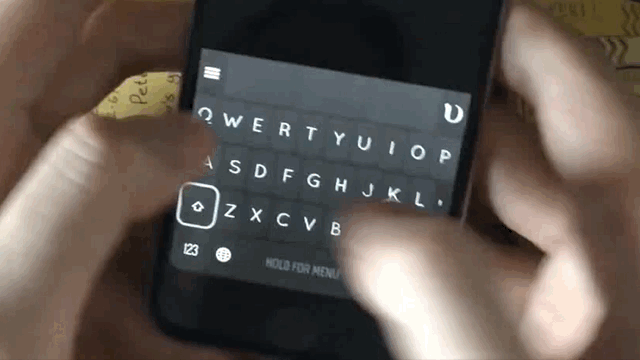
Is this good UI? Ha ha ha ha! No. No, Nintype's totally insane. Nothing is obvious, and the UI is totally exhausting to use. "All I've done is text my wife to remember the milk, and my retinas are all blown out, my fillings are aching, and my face is contorted into a bug-eyed rictus. WHAT. IS. HAPPENING. TO. MEEEEEEEEEEEEEEE," you'll say two minutes after loading Nintype up for the first time.
And yet, I kind of love Nintype. Once you get used to its eccentricities, it's more accurate than most keyboards I've used. Plus, in an age of austere, minimalistic design, I can't get over the sheer excess of Nintype. It's like if some programmer, goofed up on amphetamines and Jolt Cola, took a Japanese bullet-hell SHMUP and crammed it into an iOS 8 keyboard. I keep on finding myself loading up Nintype, just to convince myself that it actually exists and I didn't just dream it. That's got to be worth five bucks, don't you think?