It was the middle of the night, and John Edson's brain was frazzled with jet lag. He couldn't get back to sleep. The president of international design firm Lunar lives in San Francisco, but this was his fifth trip to Beijing in just a few months, and his circadian rhythm was all out of whack. "I woke up in the middle of the night, did some complicated mental math, and decided it was around 2 in the morning," Edson remembers. Plenty of time to get some shut-eye. So Edson popped a melatonin, shut his eyes, and just as he was drifting off, got a call on his hotel phone. "Mr. Edson. It's time for you to wake up."
Necessity is the mother of invention, they say. Over the course of the exhausted day that followed, Edson's jetlag nightmare lay the genesis for Lunar's sleek app, Onetime. Available now for iPhone and coming to the Apple Watch as soon as it launches, Onetime is a lovely and innovative app that is one part sun dial, one part world clock, and one part time machine.
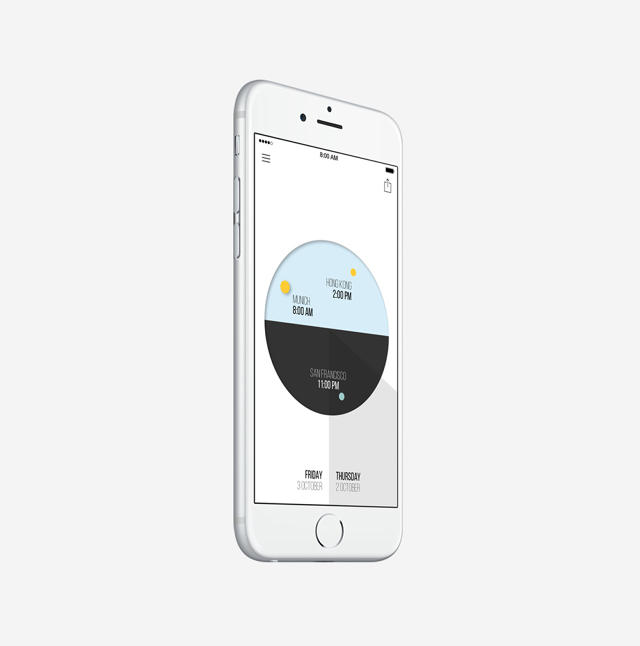
What people think of as time is really just a construct based on one thing: where the sun is in the sky. Onetime uses the sun as a user interface element, allowing you to dial the sun around a half-tone circle (representing day and night) to see what time it will be when it reaches that position in the sky. But in Onetime, there isn't just one sun in the sky: there are as many as you want. You can fill the dial with lesser stars, each displaying the time in a city you want to track. And here's the ingenious part. Tap any sun and drag it around to any time, and it automatically drags the other stars along with it.
For example, let's say you live in Hong Kong, and you need to figure out a time during work hours to speak to a client in San Francisco. By just dragging the sun around the Onetime dial, you can see easily see that the only time you two can speak during regular business hours around 9 a.m. in Hong Kong, and 5 p.m. in San Francisco. (But if you have to tag in your partner in Munich, he's going to have to get up in the middle of the night.) To set an appointment, just hit the "Share" button, and it will email everyone what time they need to be on the call, right from within the app.
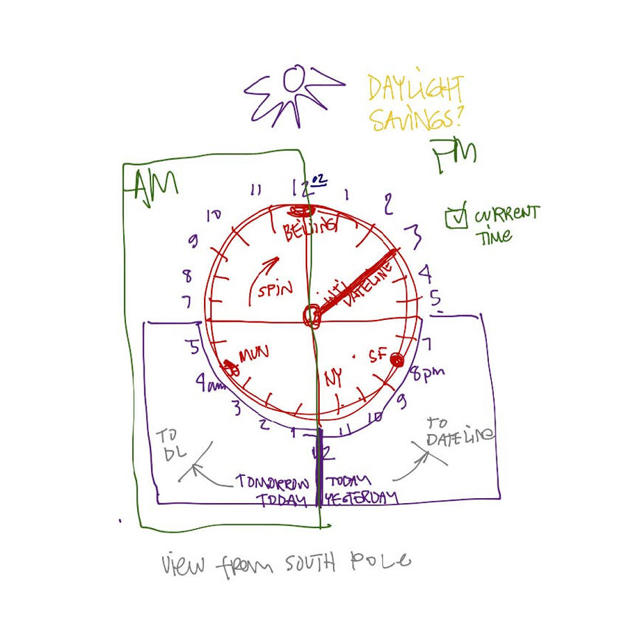
Edson and his team have filled the UI with slick little touches. Drag the sun below the dial's day-night horizon, for example, and the spot where the little yellow orb disappears below the surface will suck down, then bounce back, almost like a small ball being pulled underwater. There's even a wedge of shadow around the dial that always follows where the sun is in the sky.

Onetime is beautiful on the iPhone, but where it really seems like it belongs is on your wrist. That's why Lunar intends on making Onetime its first Apple Watch app. "Part of the impulse to get this going was really the Apple Watch," Edson says, admitting that Lunar's design team has been working on Onetime since Apple's smartwatch was just a rumor. "We developed Onetime using [Apple's new programming language] Swift, because we really wanted to test our mettle." With the official launch within sight, Lunar thinks the Onetime app will gain Apple Watch support right around the time they start popping up on Apple Store shelves. Given how well not just time, but a dial interface lends itself to the wrist, the Apple Watch could be the medium where Onetime truly belongs.
You can download Onetime for free on the iTunes App Store.