A couple weeks ago, Yahoo unveiled a new update to Flickr that made Flickr worth taking seriously again. But, as often happens in the world of tech, it only took two weeks for someone to release a photo service that makes Flickr's update look old hat. That was Google, which at yesterday's I/O 2015 conference unveiled Google Photos, a slick new service that is basically the Gmail for Photos we've wanted for years.

The Problem
Do you remember webmail before Gmail? It's really awful to think about. Super crunched storage space meant that you might only have room for 2 megabytes of email before you had to start deleting stuff — that's not a typo, that's what Hotmail actually offered before Gmail rolled out in 2006. And email search was totally broken, requiring anyone who got more than a few emails a day to spend most of his time organizing his mail, instead of replying to it. Gmail changed all that: it gave you enough storage so that most people never had to worry about running out, and sophisticated enough search that you never had to manually sort anything.
Now that all of us have at least a few digital cameras in our lives between smartphones, tablets, and point-and-shoots, photo management is the new email. We take thousands of pictures, with no good way to keep these massive photo libraries organized. And searching for photos is even more nightmarish than searching for email: unless you keep everything tagged (and no one does), you've got to murkily hunt through your library based solely on memory every time you want to find a specific image.
At I/O 2015, Bradley Horowitz, boss of Streams, Photos, and Sharing at Google, said it best: "Devices can now record every single moment of your life. The problem is, you don't get a second life to review the first one." Which is where Google Photos comes in, leveraging Google-scale technology, Material Design, and sophisticated computer vision algorithms to make sure you don't need a second life to find and relive the most beautiful moments of your past.

The Tech
A little secret: Google has always had pretty magical photo technology that could do an amazing job automatically sorting and surfacing your best photos for you. The problem, as Fast Company's senior tech reporter Harry McCracken noted in our Google I/O 2015 live blog, is that this magic photo tech always had the albatross of Google's failed social network, Google+, hanging around its neck. Google Photos finally cuts off this albatross, and makes it accessible to everyone.
In a lot of ways, the new Google Photos has a lot in common with the latest Flickr update, except it's more powerful. Both services automatically scour your smartphone or computer for images and videos, and invisibly beam them to the cloud. But while Flickr "only" gives you 1TB of storage to play with, Google Photos will store everything you throw at it, including RAW images (unlike Flickr). Like Flickr, Google Photos is also capable of letting you search your images by content and location: for example, by finding all pictures of dogs, or all photos taken in Egypt. But Google Photos allows this content search to be more granular: you can literally type in a search for a photo of the "Golden Retriever near pyramids" and Google Photos will dig it up for you, figuring out the correct Egyptian golden retriever based upon its knowledge of over 250,000 landmarks around the world, which is also how it can add geolocation data to photos taken before GPS's and navigation satellites even existed.
It's also fast. Even over a crappy hotel Wi-Fi connection, we watched a Google Photos developer just hold down the arrow key on his keyboard, flashing through photos at a rate of a few a second, with no visible slowdown. Google swears none of these images were pre-cached: that's just how fast Google Photos and its WebP photo compression technology are. It's as fast as a native app, even in the cloud.

The Design
Google Photo's slick new Material design on Android, iOS, and the web makes the app a fluid, frictionless joy to use.
On smartphones and tablets, the Google Photos app has four panes. First, there's the floating action button, which triggers search. On this screen, you can, say, search for pictures of beers you drank in Amsterdam in 2008, but it also automatically populates your Search screen with the people, places, things, and types of photos you take most. So if you take a lot of pictures of your kid, it'll automatically become a favorite; just by tapping your child's face, you'll be able to see all the photos you ever took of him or her. And here's where Google's impress facial recognition technology really gets to shine, because in the demo, Google showed Photos grouping all the pictures of one child together, regardless of age: just by swiping through them, you could see a newborn age into a 10-year-old in just a few seconds, no human intervention required. Even seasoned journalists gasped when they saw this: facial recognition has never been this sophisticated. We'll see if this actually works in the real world, but if it does, that's about as magical as technology gets.
The other three panes can be swiped through using left and right gestures. The center pane is for your photos library. It's presented in a fast, scrubbable timeline view that, like Apple's Photos app, can be zoomed in and out of with a pinch. Swipe right, and you get the Collections pane, where you can select multiple images and have Google automatically turn them into folders, albums, animations, movies, collages, and more. Selecting multiple images is incredibly slick on mobile: once you've selected your first image, you can select more just by sliding your finger through them. It's probably the first implementation of multiple image selection that is actually easier to do on mobile.
Google's real money shot is the Assistant, which lives in Google Photos' leftmost pane. If Google Photos is Gmail for photos, the Assistant is Google Now. Assistant periodically alerts you that it's been looking at your photos and decided to work a little magic on them. For example, it took several pictures I took of my wife dancing in the snow in 2013, and turned them into an animated GIF for me. Assistant does more than that, though: it'll stylize a photo for you so it's even more beautiful, creating a video montage of a great day, put together a collage for you, or create an animated GIF out of a series of successive shots. Google+ users might already know some of these tricks but again, they've been freed of the albatross: you don't have to deal with the rotting, fish-stenched corpse of Google+ dangling under your nose anymore.
One last killer feature: If you upload all your images to Google Photos, and you start running out of space on your smartphone or tablet? Assistant will let you know, and just by tapping a button, delete all the images archived from your device. I wish this trick would come to desktop.
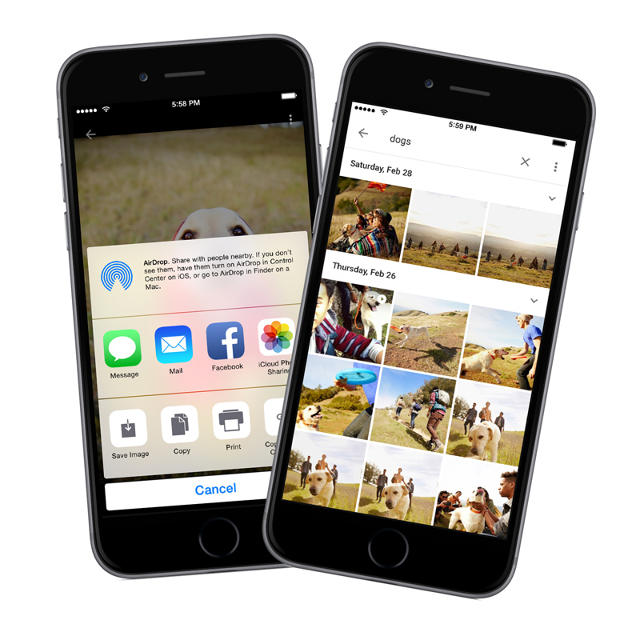
The Future
Everything Yahoo's latest Flickr update does, Google Photos does better. There's one caveat: if you opt to use free, unlimited Google Photos storage, you're limited to 16MP photos and 1080p videos. Otherwise, you're working off your Google Drive, so if you're a serious photographer, you're going to want to buy more storage to store your photos at native resolution.
Google Photos is just so, so, so good. There's really only one thing it can't do, and that's tell you which photos you took are actually worth keeping or not. But give it time. If Google can crack the problem of tracking a person's face right back to birth, it'll eventually crack the curation problem.