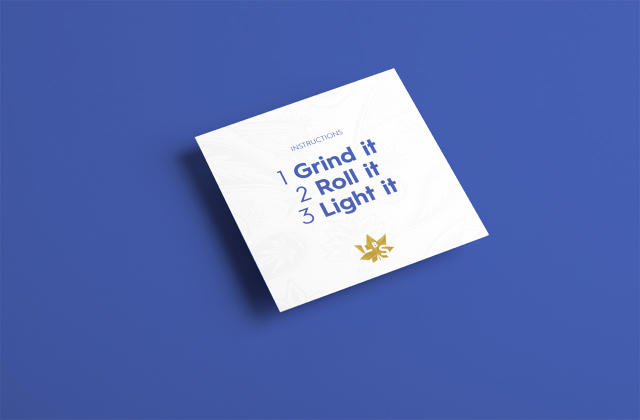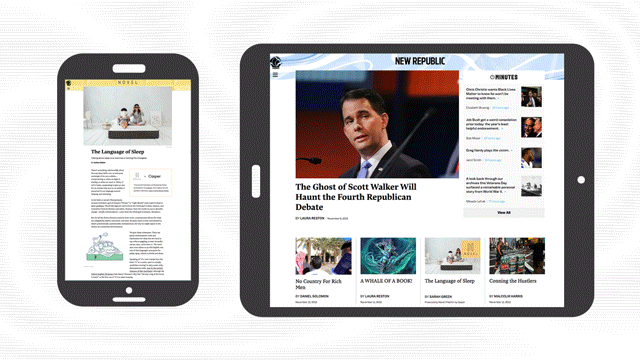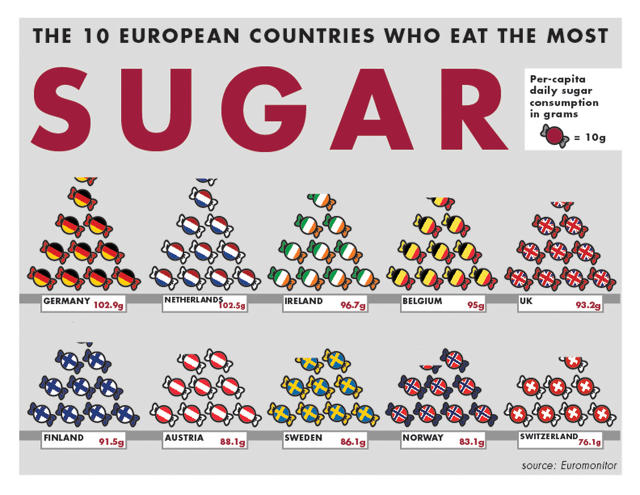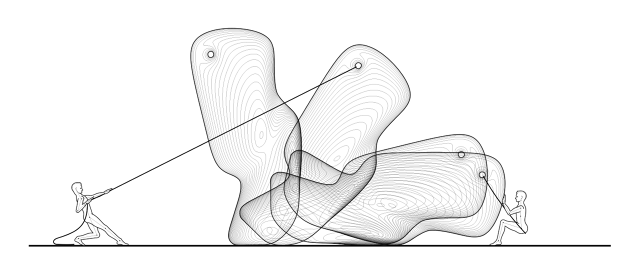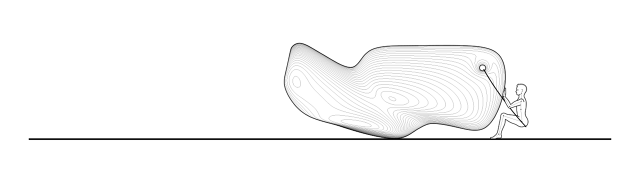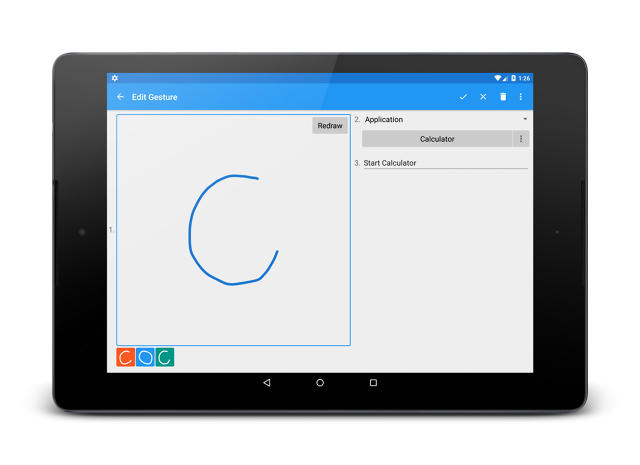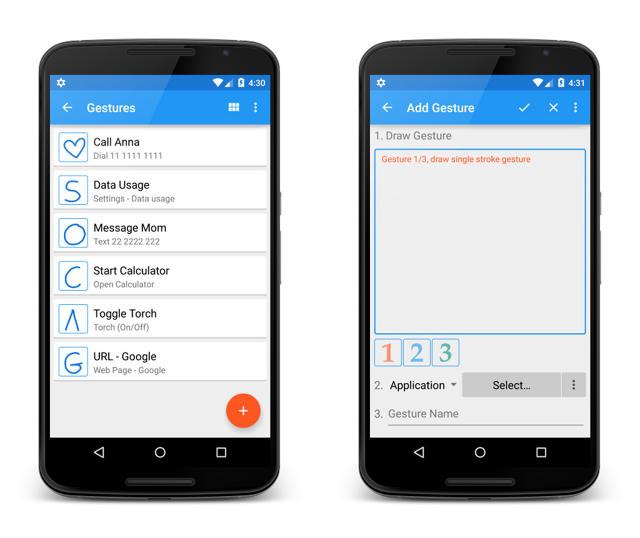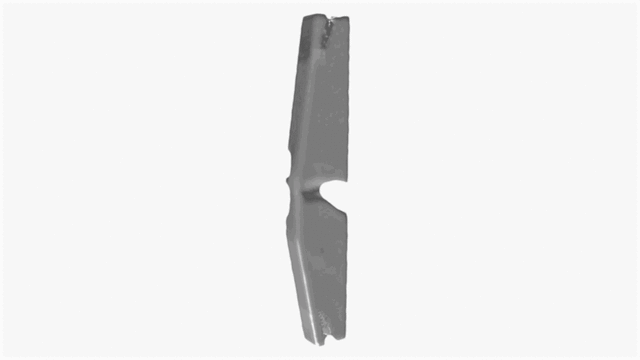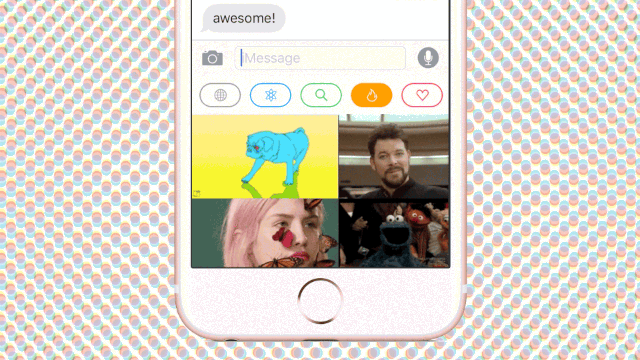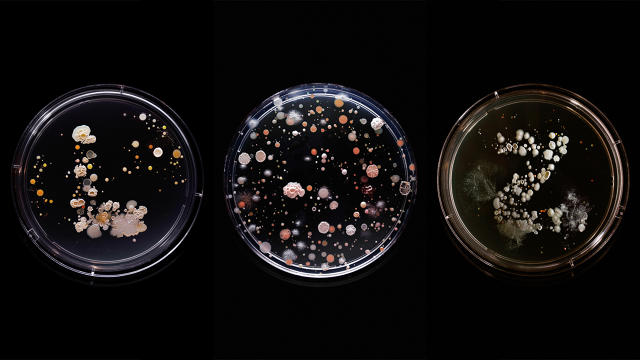Did you hear? Starbucks'2015 Red Holiday Cups are causing conservatives around the country to lose their frickin' minds. They claim by releasing a holiday cup that doesn't explicitly say "Merry Christmas" on the side, Starbucks is picking sides in the ongoing liberal conspiracy to cross the Christ out of Christmas.
I'd like to offer an opposing perspective, if I may. I love the new Starbucks Red Holiday Cups. I love them because they don't have a cartoon character of an anthropomorphic reindeer with a clear intellectual disability on the side. I love them because they don't say "Merry Christmas" or "Happy Holidays" on them in some tacky novelty font where every ascender or descender is covered in fake snow, and every tittle has been replaced by a bulb ornament. I love them because they make a statement. Christmas doesn't have to be synonymous with godawful design. It can, instead, have a little class, and serve as a quiet analog to the chaos of the season.

If you're not familiar with all the controversy, it started when Starbucks unveiled the new design for their annual Red Holiday Cups last week. Unlike past years, which were more "traditional," Starbucks' new design is minimalist: a simple red cup with the Starbucks logo imposed on the side. Although there's not a single snowflake or Christmas bulb on the new design, it manages to look seasonal, because all of its colors — red, white, and green — are so strongly associated with Christmas. Evoking something of the feel of a simply wrapped present from a Charles Dickens Christmas story, the design is simple, classy, and unpresumptuous: a clear analog to the lurid, glitzy designs that are ubiquitous throughout the season.
Of course, the usual suspects hated it. Breitbart called the design"emblematic of western culture cleansing" and "the war on Christmas." In response, the #MerryChristmasStarbucks hashtag sprang up on Twitter, in which people like this reasonable gentleman advocate walking right into their local Starbucks — fully armed, of course — and tell the barista behind the counter their name is "Merry Christmas" so that minimum-wage coffee jerk behind the counter will be forced to write the name of the Messiah on the side of the cup. Even Donald Trump, the feral, apoplectic orangutan who is currently one of the GOP frontrunners, half-heartedly suggested boycotting Starbucks.

I'm not going to belabor the obvious points in response to this lunacy. What the shrill Joshua Feuersteins of the world are actually reacting to is something far more guttural, an ugly little coven in their souls they can't quite bear to recognize for what it is: a deep, abiding love for the Christmas season's shittiest design principles.
Critics can say that Christmas is about Christ, but let's face facts. For a huge portion of Americans, Christmas is an an excuse to slather everything in their lives with the tawdry, glittering gimcrack they not-so-secretly want to buy year round. No wonder they're pissed. In a very real way, Starbucks just cockblocked their rampaging holiday ids.
The new cups are festive without looking like a cup full of GHB that Santa's elves passed around during an orgy at the glitter factory. The design marks the holiday season in the most straightforward way possible and is confident that people will still "get" it, even if Frosty and his eggnog bukkake pals didn't sponge themselves off with it. And let's be honest. That alone makes them unique in the grand scheme of Yuletide design, which all too often looks like the Christmas Tree Shop popped a squat and took a Cody Foster-sized dump all over the month of December's face.
You know what, though? Christmas is supposed to be quiet. It's supposed to be restrained. Not in generosity — that's the point of Christmas, which is why Jesus received gold, frankincense, and myrrh — but in the purposeful showing of excess through precious metals, glitter, and bling. Christmas is about waking up with all of your loved ones before dawn, to huddle under a Christmas tree to show your appreciation for one another. What it is not about is Santa huffing a stocking covered in gold spray paint, stumbling into your house, and then puking all over the presents under the tree.

With the 2015 red holiday cups, Starbucks recognized there are subtler ways to celebrate Christmas than spooging spangles all over everything. Maybe it's the Modern Christmas Tree, a designer alternative to hacking down a living thing to preside over your seasonal living room, or this lovely but subtle Nativity set. Maybe it's just about offering a little bit of quiet amid the consumerist chaos, which is — if we're all being honest — the thing as adults we value about Christmas morning, even above getting gifts.
Now if only Starbucks would stop serving the Gingerbread Boy's diarrhea in those cups and calling it a latte.